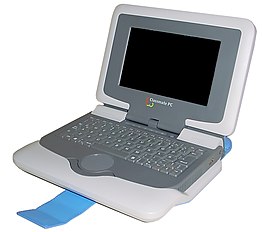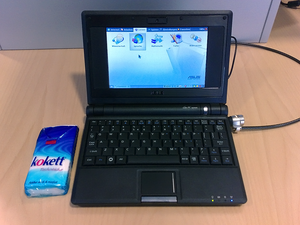Intel World Ahead Program
Intel’s World Ahead Program was established May 2006. The program designed a platform for low cost laptops that third party manufacturers could use to produce low cost machines under their own respective brands.
The Classmate PC is a reference design by Intel. Intel does not build the subnotebooks, but does produce the chips that power them. The reference design is then used by original equipment manufacturers (OEMs) worldwide to build their own branded Classmate PC.
[edit] Technology
[edit] Classmate PC (Clamshell, First Generation)
The reference hardware specifications as of September 28 2006 are:
- Customized mini chassis 245 x 196 x 44
- CPU: Intel Celeron M mobile processor (915GMS + ICH6-M)
- CPU clock speed 900 MHz (with 32 KB L1 cache, no L2 cache, and 400 MHz FSB)
- 800 x 480 7"-inch diagonal LCD, LVDS Interface, LED B/L
- 256MB of DDR2 RAM
- 1 GB/2 GB flash memory (connected via USB)
- 10/100M ethernet
- Realtek WLAN 802.11b/g with antenna (connected via USB)
- Intel GMS915 integrated graphics chip (8 MB shared memory)
- Built in microphone
- Built in stereo speakers
- Stereo 2 channel audio, jacks for external stereo speakers and microphones, Line-out, and Mic-in
- Integrated keyboard with hot keys
- Cycle touch pad with left and right buttons
- Customized Note Taker with wireless pen
- TPM1.2 (Trusted Platform Module from Infineon Technologies or Winbond) used for the theft control feature.
- Power source:
- 4-cell Li-ion battery with adapter – approximately 2.5 hours usage
- 6-cell Li-ion battery option – approximately 4 hours usage [1]
[edit] Second Generation (Convertible)
The successor of original Classmate design named 2go PC was announced in April 2008[2] and reviewed.[3] Later on, different photos of the successor leaked.[4] Photos of Classmate PC 3 as a tablet PC are available.[5] The second generation Classmate was unveiled on 3 April 2008 at Intel's Developer Forum. Significant upgrades include:
- Available 30GB PATA hard drive (in addition to 1, 2, and 4 GB SSD).
- Built-in webcam
- Available 9" LCD (the 7" LCD is still available)
- Up to 512MB RAM
- 802.11s (mesh networking, currently only usable on Linux-based Classmates)
- Available 6-cell battery for up to 6.5 hours usage
- Touchscreen - pen and on-screen soft keyboard
- Tablet mode — simple user-interface shell; quick launcher for tablet mode
- Enhanced software — easier network connection and collaboration simple computer management, and localized, education-friendly content
[edit] Third Generation (Convertible)
On Computex 2009 Intel presented the 3rd generation of the Classmate PC. It comes with a camera and a gravity sensors.
[edit] Intel-Powered Convertible Classmate PC
The Intel-powered classmate PC, also known as the CTL 2go, had its official release at CES in January 2009 and was aimed at students, teachers, and parents. The CTL 2go can be converted from a traditional laptop to a tablet PC to allow children to write and draw more naturally. The initial model includes the following:
- Dual mode: tablet mode and traditional laptop mode.
- When open like a traditional laptop, the screen swivels 180 degrees for easier sharing.
- 1.6 GHz Intel Atom processor
- 1 GB RAM Memory (2 GB max)
- 60GB Hard Disk Drive (PATA 1.8", ZIF socket)
- 8.9 inch touch screen & advanced palm-resting technology.
- Allows for writing or drawing directly on the screen.
- Built-in camera rotates 180 degrees to enable students to interact in a new way
- Portability: Carrying handle, lightweight and compact size.
- Water-resistant keyboard
- Education-specific features and touch-optimized software
- SD Card Reader; documentation says that you can boot the system off an SD card, or a standard USB thumbdrive
- Comes with either Windows XP installed (standard) or Windows XP Professional (an extra $186 on the 2go)
[edit] Software
Intel announced that its device would run either Linux or Windows XP Professional. Intel is not using Windows XP Embedded as initially planned. Intel has been actively working with various international and local Linux distributions in various countries.
Intel has worked with Mandriva to customize their Linux distribution for Classmate PC.[6][7]
Currently the Intel powered classmate PC has been shown to run the following Linux distributions:
- Mandriva Linux(Pan-European Linux operating system)
- Metasys (International Syst in Brazil)
- Edubuntu
[edit] Current sales
The Intel Classmate PC is available in many parts of the world. In some cases, the laptops are rebranded and sold through local vendors. ClassmatePCs are sold in the U.S. through Amazon.com and shopmanda.com.
[edit] Latin America
In Latin America, contingent upon the receipt of sufficient international fund monies, the Mexican and Brazilian governments are evaluating whether to buy Intel's or the OLPC's laptop.[8] Regardless of the hardware chosen, the Brazilian government announced that it would use the Linux operating system.[9] It has been confirmed that Intel will be shipping the Laptops with Mandriva Linux, Discovery 2007 edition[10] as well as the Classmate 2.0 Linux distribution by the Brazilian company Metasys.
Recently, Venezuelan government ordered 1 million Classmates from Portugal[11][12], one of several bilateral deals that Portuguese officials valued at more than US$3 billion.
Oscar Clarke, President of Intel of Brasil, delivered thirty production units to the Brazilian Ministry of Education (MEC), for evaluation by SERPRO (Federal Data Processing Service of Brazil).[citation needed]
It is currently available in Argentina through EXO.
[edit] Africa
In Africa, Intel has also started shipping to Libya as part of its deal of supplying 150,000 units.[13]
[edit] Asia
In Asia, it has been available in Indonesia since early March 2008, through two local brands: Axioo and Zyrex. The Zyrex brand, called Anoa, is a rebranded Classmate PC equipped with the Intel ULV 900 MHz (400 MHz FSB) processor, 512 MB RAM, 2 GB SSD, WiFi, LAN, 7 inch screen, 2 USB ports, card reader. The Classmate PC is available in Linux or Windows XP operating system, with the XP version incurring extra cost to cover the licensing.
The Classmate PC is currently available in India as HCL Infosystems Mileap-X series. This comes with Edubuntu pre-installed.
In late 2007 a deal was made with the Vietnamese government to supply local schools with a special Classmate PC for discounted price. As this version is loaded with Hacao Linux, the government was able to avoid operating system licensing fees.[14]
[edit] Europe and USA
The second generation of the device will be available in Europe and USA, in the hope that more sales will drive down the price.[15]
Classmate PC is available from CMS Computers in the United Kingdom[16] and most other European nations.
On the 20th of May 2008 Italian company Olidata announced the release of a modded version of the Classmate PC named Jumpc. This version was first on sale in Italy, but by the end of the year it was also available in many European countries.
On the 31st of July 2008, Intel, JP Sá Couto (the producer of the Tsunami Portuguese computers) and the Portuguese Government announced the production of the "Magalhães" (a tribute to Portuguese navigator Maggellan), a Classmate-based computer that will be produced in Portugal (by JP Sá Couto) and distributed to Portuguese children in primary education for 50€ (free or at 20€ for students on social aid), as well as being exported to other countries.[17]
Intel Classmate PC (the 7" version) is available in Greece, and sold as the InfoQuest "Quest Classmate", with a blue-coloured exterior. Its specifications include 2 GB storage, Windows XP Professional, no hard drive, no camera, and SD card support. It is sold by various retailers, including MediaMarkt.
Serbian leading IT company "COMTRADE" from April 2009 will introduce "ComTrade CoolBook" netbook (Classmate PC), they already donated 30 netbook's to one belgrade elementary school.
[edit] Canada
The Intel Classmate series in Canada is available through MDG Computers under the following brand names:
- The Intel Clamshell second generation is called the MDG Mini 8.9" Rugged Netbook PC [4]
- The Intel Convertible third generation is called the MDG Flip 8.9" Touchscreen Netbook PC [5]
They are currently being sold through sears.ca, theshoppingchannel.com, and zellers.
In Q4 of 2009 will be introducing the 10.1" versions of both netbooks at retail
[edit] Comparisons with OLPC project
The goals of the Classmate PC project and the OLPC project have some differences. The Classmate PC aims to provide technology that fits into the larger, primarily Windows-based computing environment.[18] Users in this environment learn about the technologies that currently dominate the computer world, but have the risk of vendor lock-in and lose flexibility by using proprietary and closed-source software. On the other hand, XO aims to provide children with a free and open-source software environment they can modify for themselves at no additional cost and that allows them to "learn through doing".[19]
While the OLPC uses hardware and software highly customized for the educational environment, Intel has argued that the developing world wants to have generic PCs. In December 2005, Intel publicly dismissed the XO as a 'gadget'.[20]
Intel joined the OLPC project in July 2007 and was widely expected to work on a version of the project's laptop that used an Intel chip, only to pull out of the project in January 2008. Intel spokesman Chuck Mulloy said it had pulled out because the OLPC organization had asked it to stop backing rival low-cost laptops[21][22], while OLPC's founder Nicholas Negroponte has accused Intel of underhand sales tactics and trying to block contracts to buy his machines[23].
[edit] Technical comparison
| Classmate PC | OLPC XO-1[24] | |
|---|---|---|
| Processor | Intel Atom N270 1.6 GHz Processor Intel Celeron M 900 MHz Processor | AMD Geode LX700@0.8 W + 5536 |
| Display | 8.9" 1024 × 600 color LCD 7" 800 × 480 color LCD [25] 8.9" 1024 x 600 Touch Screen | Low-power, sunlight readable, user replaceable LED backlight, low cost manufacturing process. 800×600 (color mode), 1200×900 (black and white mode) 7.5-inch LCD[26] |
| Memory | 1 GB / 512MB DDR-II 256M (Linux only) or 512M SO-DIMM Tech Specs[27] | 256 MiB dynamic RAM [28] |
| Operating Systems | 1. Mandriva Linux Discovery 2007 2. Metasys Classmate 2.0 3. Ubuntu Education Edition for the ClassmatePC 4. Windows XP Professional[29] | 1. Customized, low resource version of open-source Fedora with the Sugar GUI and mesh networking 3. Customized, low resource version of open-source Ubuntu Linux with bundled open-source education applications 4. Customized, low resource version of proprietary Microsoft Windows XP without mesh networking for $10/laptop[30] |
| Storage | 16GB / 8 GB / 4 GB Flash (1.8" HDD), 1 GB (Linux only), 2 GB, 4 GB Flash, 30GB HDD[31] | 1024 MiB SLC NAND flash, high-speed flash controller |
| Environmental Impact | RoHS compliant, 2W power consumption, LiFePO4 batteries, designed for easy field maintenance to extend the laptop's lifespan [32] | |
| Ruggedization | Water-resistant keyboard, drop-proof construction, and sturdy, easy-to-clean plastic chassis [33] | 2 mm case walls (instead of typical 1.3 mm), ports covered when closed. Dust, water resistant.[32] |
| Weight | 1.25 kg–1.49 kg [34] | 1.45KG- 1.58 kg [35] |
| Security | Hardware-based theft deterrent.[31] | Bitfrost |
| Audio | Stereo 2 channel audio, built-in speakers and microphone, jack for external output and microphone input [31] | AC97-compatible audio audio subsystem; internal stereo speakers and amplifier; internal monophonic microphone; jacks for external headphones and microphone; Analog Devices AD1888 and Analog Devices SSM2211 for audio amplification [35] |
| Camera | 1.3 MP (rotated), One-click deployment and locking camera option, integrated 30frame/s @ 640x480,[31] | Integrated camera at 640×480 resolution at 30FPS [35] |
| Connectivity | 10/100M Ethernet WLAN 802.11b/g/n WLAN with antenna, fMesh support (Linux only) [31], Security: WPA, WPA-PSK, WPA2, WPA2-PSK | Integrated 802.11b/g (2.4 GHz) interface; Mesh 802.11s networking supported [35] |